1 要安装的包
1 | # 不要单独安装networkx和community ,会导致Graph没有best_parition属性 |
2 数据和参考资料
3 测试代码
我们下载使用 astro-gh数据集。
1 | import community |
测试代码2
1 | import community |
运行时间有点长,大概需要10分钟,效果如下
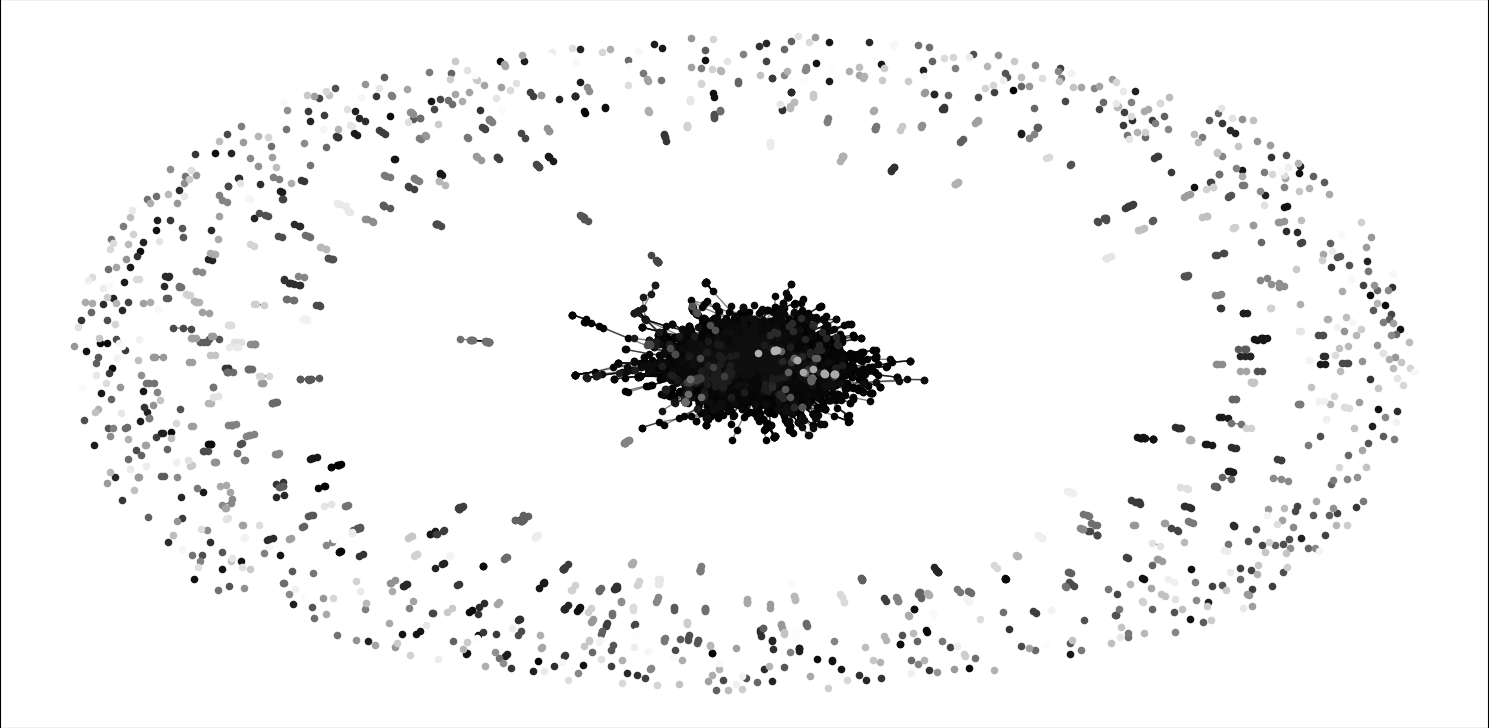
4 相关API
4.1 community
community API 函数比较少,主要是从网络中划分社区,而社区划分算法又只有一个默认实现。网络部分由另外一个包networkx实现。
community.best_partition(graph, partition=None, weight='weight', resolution=1.0, randomize=None, random_state=None):使用Louvain heuristices方法划分的获得最高模块度的社区发现算法。graph:networkx.Graph:需要划分的网络图。一般由直接读取的数据得到networkx.read_gml(data)partition:dict, optional:里面是词典形式的数据,k为节点id,value为节点的标签。算法将以此为基础开始运算得到新的划分。weight:str, optional:字符串形式的权重。作为权重的运算resolution:double, optional: 改变社区的规模尺寸,默认为1.描述的是论文Laplacian Dynamics and Multiscale Modular Structure in Networks中所说的规模。randomize:boolean, optional: 是否随机节点和社区的评估顺序,来获得不同的划分结果random_state:int,optional:上面随机数的随机种子返回结果:新的词典形式的划分结果,key为节点id或名字,value为新的所属社区id(从0开始增长)
community.generate_dendrogram(graph, part_init=None, weight='weight', resolution=1.0, randomize=None, random_state=None):以层次图的形式划分社区。树状图中每一层都是图中节点的一个划分。第0层为第一个划分,包含了最小的社区,最佳社区长度是树状图层次减去1,层次越高社区规模越大。graph:networkx.Graph;需要划分的网络图part_init:dict, optional: 算法起始社区划分,词典形式,key为节点,value为节点对应的社区- 其他参数与上面一样
1 | import community |
效果如下
1 | partition at level 0 is {0: 0, 1: 1, 2: 2, 3: 3, 4: 4, 5: 5, 6: 5, 7: 6, 8: 7, 9: 3, 10: 8, 11: 5, 12: 9, 13: 10, 14: 11, 15: 12, 16: 10, 17: 11, 18: 3, 19: 11, 20: 8, 21: 10, 22: 13, 23: 7, 24: 6, 25: 14, 26: 13, 27: 2, 28: 0, 29: 13, 30: 13, 31: 5, 32: 9, 33: 6, 34: 7, 35: 15, 36: 14, 37: 10, 38: 11, 39: 2, 40: 13, 41: 15, 42: 12, 43: 3, 44: 1, 45: 0, 46: 4, 47: 12, 48: 16, 49: 16} |
community.partition_at_level(dendrogram, level):返回指定层次的社区划分结果。使用示例如上代码。community.induced_graph(partition, graph, weight='weight'):产生社区聚合图,在社区之间产生一条带权重w的边,如果社区内边的总权重为w的话。- 其他参数跟上面一样
返回值:一个新的图,其中节点为划分。
4.2 networkx
networkx 包括网络(图)的构建,添加/删除节点、边等。使用networkx构建网络图时,节点可以是任意可哈希的对象,边可以与任意对象关联。
- 构建网络图:
G=networkx.Grapgh()即可构建一个空的网络图。网络是由节点和边组成的集合。 - 节点
- 添加一个节点:
G.add_node(1) - 添加节点列表:
G.add_nodes_from([2, 3]) - 使用包含节点的迭代器添加节点:
H=networkx.path_graph(10),G.add_nodes_from(H),此时的图H包含了一些节点,但是被视为新的节点,也可以用G.add_node(H)的方式将H作为一个节点来添加。 - 节点删除。
Graph.remove_node()删除一个节点,Graph.remove_nodes_from()删除多个节点
- 添加一个节点:
- 边:如果边已经存在,再次添加不会报错。
- 可以一次添加一条边。
G.add_edge(1,2) - 也可以一次添加多条边。边列表添加,
G.add_edges_from([(1, 2), (1, 3)])。也可以使用边迭代器G.add_edges_from(H.edges) - 边删除。
Graph.remove_edge(1,3)删除一条边,Graph.remove_edges_from()删除多条边
- 可以一次添加一条边。
- 图的统计属性。我们可以查看的属性有
G.nodes,G.edges,G.adj,G.degree(都是集合形式存放)。效果如下
1 | list(G.nodes) |
- 图的子集的统计属性。上面的四种属性都接收参数以指定特定的节点或边或节点子集。
1 | G.edges([2, 'm']) |
- 其他方式得到节点邻居。比如
Graph[1]就可以得到节点1的所有邻居,Graph[1][2]得到节点1和2之间的边的属性。甚至可以修改属性,Graph[1][2]['color']=""blue等同于Graph.edges[1,2]['color']="blue"。 - 使用
G.adjacency()或G.adj.items()即可访问所有(节点,邻居)对。注意,如果是无向图,每条边可能会出现两次。
1 | FG = nx.Graph() |
- 给图,节点,边添加属性,权重、标签、颜色等,可以是任意Python对象
- 给图加/修改属性。
networkx.Graph(day="Friday"),修改G.graph['day'] = "Monday" - 节点属性。
add_node(),add_nodes_from(),G.nodes - 边属性。使用
add_edge()和add_edges_from()
- 给图加/修改属性。
1 | # 节点属性添加和修改 |
- 有向图:使用
DG = networkx.DiGraph()可以构建有向图。特有的属性是DiGraph.out_edges(),DiGraph.in_degree(),DiGraph.predecessors(),DiGraph.successors(),有向图的节点度数等于入度和出度之和。有向图的neighbours()等同于successors()。如果你想把有向图转换为无向图可以直接使用Graph.to_undirected()或者networkx.Graph(G)
1 | >>> DG = nx.DiGraph() |
多边图:如果两个节点之间要存在多条边,可以使用
MG = nx.MultiGraph(),节点1和2之间添加多条不同权重的边的示例MG.add_weighted_edges_from([(1, 2, 0.5), (1, 2, 0.75), (2, 3, 0.5)]),可以使用此图来计算最短路径。图的计算和操作:
- subgraph(G, nbunch):抽取图G的子图,子图中节点由nbunch给出
- union(G1,G2): 图合并
- disjoint_union(G1,G2):假定所有节点都不同,合并两个图
- cartesian_product(G1,G2):计算两个图的笛卡尔积
- compose(G1,G2):合并两个图根据两个图中共有节点
- complement(G):补充图
- create_empty_copy(G):构造一个该图子类的空备份
- to_undirected(G):转化为无向图
- to_directed(G):转化为有向图
生成图
- 各种经典小图数据。如彼得森图
networkx.petersen_graph()会生成一个有固定节点和边的彼得森图 - 也可以按照给定节点数生成其他经典图,如5个节点的完全图
networkx.complete_graph(5),完全二分图nx.complete_bipartite_graph(3, 5) - 随机图生成器:
er = nx.erdos_renyi_graph(100, 0.15),red = nx.random_lobster(100, 0.9, 0.9)等。 - 从数据源格式读取:支持各种图存储格式读取。边列表,邻居列表,GML,GraphML,pickle,LEDA等。
- 各种经典小图数据。如彼得森图
分析图:可以对图做各种分析,比如连通图分析,最短路径分析等。所有支持的计算算法 特别多。。
画图:此包并非用于画图,但是可以用Python matplotlib和Graphviz软件包接口一起画图。
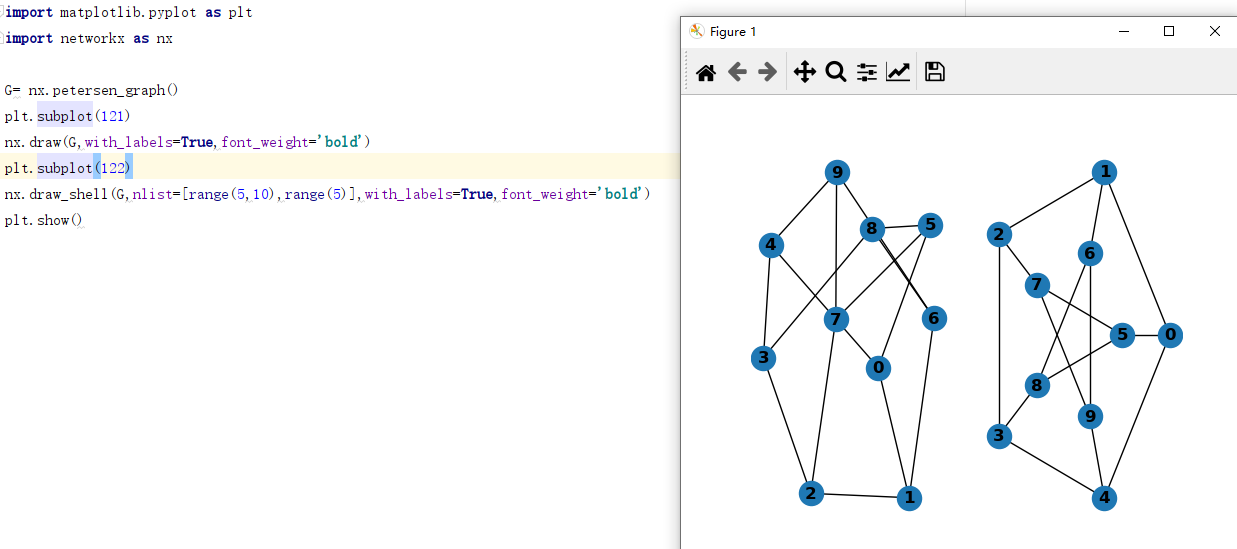
5 使用Python实际分析网络数据
5.1 构建网络
参考教程
载入相关包和数据
1 | import csv |
创建网络图,并加入节点和边,并输出基本信息
1 | G = nx.Graph() |
得到网络基本信息
1 | Name: |
假若上述的节点信息列表包含了其他列,比如name,historical significance,gender,birth year,death year,SDFB ID属性,你想将这些属性也加入到网络中。networkx允许给节点和边添加属性nx.set_node_attributes()和nx.set_edge_attributes()。你需要将这些属性转化为词典形式,key为节点名,value为属性值,需要对每个属性创建一个词典。
1 | hist_sig_dict = {} |
循环遍历所有节点,给不同属性赋值
1 | # 一个节点有多列,依次为 name,historical significance,gender,birth year,death year,SDFB ID |
然后通过set_node_attributes将所有属性词典添加到网络图
1 | nx.set_node_attributes(G, hist_sig_dict, 'historical_significance') |
5.2 网络分析
分析之前我们需要知道要分析的网络数据的大体情况,比如有多少节点,多少边。节点太少(小于15个节点,不如直接画出来)或太多(比如150万个节点,分析子集)都不利于分析。当前无向图网络相对于有向图更容易分析。
5.2.1 网络图外观
网络图外观显示了节点之间如何连接的,因为网络图有拓扑结构,可以看出连接关系,数据分布中心化还是去中心化的,稠密的还是稀疏的,圆形 还是线型连接居多,是聚合在一起还是分散的。当前分析的数据集(Quaker)使用Gephi(Force-directed分布(对于小数据集可以创建干净、易于理解的图))可视化效果如下
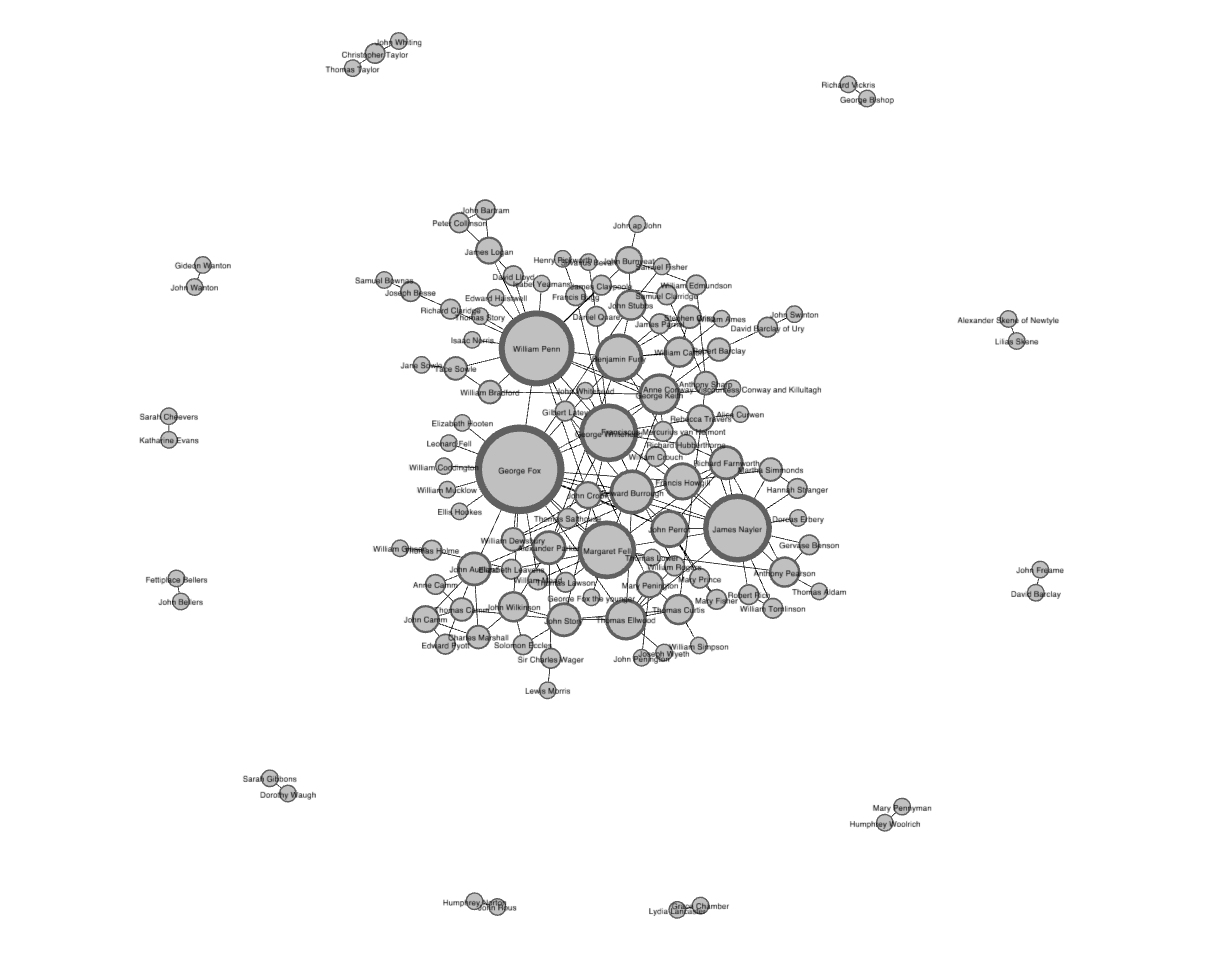
可视化能分析到的东西基本到此为止。更详细的分析需要量化。
稠密度(density):一个不错的开始分析指标。所有节点实际边数目除以所有可能连接数。此参数可以让你快速了解网络连接情况。nx.density(G)最短路径分析:相对复杂,并且在大网络可视化时不容易发现。主要适用于找到朋友的朋友,参考六度定律。假若我们要计算节点A到B之间最短路径。nx.shortest_path(G, source="A", target="B"),会输出从A到B节点的中间节点列表。如果某个节点是位于很多最短路径中间,此节点一般是Hub,并且重要性较高。半径:顺着最短路径分析,可以分析很多其他指标。比如半径(diameter),如果直接对当前网络计算半径会出错,因为网络包含很多子图,子图之间不连通。可以分析网络找到最大连通图,然后计算其半径。components = nx.connected_components(G);largest_component = max(components, key=len)。如果最大连通图的半径为8,表明最长的最短路径为8.
三重闭合度(triadic closure):如果两个人都认识同一个人,那么这两个人也可能彼此认识,这会在网络中形成一个三角形。网络中这些闭合三角形的数量可以用于发现网络中聚类簇和社区。nx.transitivity(G)聚类系数clustering coefficient:衡量网络中三角闭合度的一般称为聚类系数,因为它表示的是聚集的倾向。但是结构化的网络图使用的是transitivity代表的是所有存在的三角数量除以所有可能的三角数量的比例。刻画的是网络内部的连接。- 切记,考察如
transitivity和稠密度(density)时多考虑似然度(likehoods)而非certainties。transitivity让你能顺着连接性理解网络,
5.2.2 中心度
下一步是分析网络中哪些节点比较重要。分析节点重要程度的方法有很多。包括degree(度),betweenness centrality(中介性),eigenvector centrality(特征向量中心性)。
有较多度数的节点称之为hub,计算节点度数是找到hub的最快方法。这些hub是网络中关键,比如当前数据集中最高度数的节点是此关系网创建人,其他度数少一些的是共同创建人。
1 | # 计算所有节点的度,然后将其作为网络属性词典 |
eigenvector centrality(特征向量中心性)是度数的一种拓展,结合了节点的边以及节点的邻居。它计算的是如果你是一个hub,以及你与都少个hub连接。其取值范围是0到1,值越大越具有中心性。对于理解哪些节点能迅速传递信息十分有帮助。PageRanke算法是特征向量中心性的拓展。
betweenness centrality(介中性)与另外两种度量方法不同,它不关心某个/些节点的边数目。它关心的是所有通过单个节点的最短路径。为计算这些最短路径,首先得计算网络中所有可能的最短路径,所以此度量计算比较耗时,其取值范围也是0到1。使用它很容易找到网络中分离的两个子网。如果两个聚类簇之间仅存在一个节点,这两个聚类簇之间的所有社区都必须经过此节点。与hub相反,此节点称之为broker。尽管介中性不是发现broker的唯一手段,但是是最有效率的。它让你知道,某些节点虽然与它们相连的节点数少,但是它们是网络子网之间桥梁
计算方法
1 | betweenness_dict = nx.betweenness_centrality(G) # Run betweenness centrality |